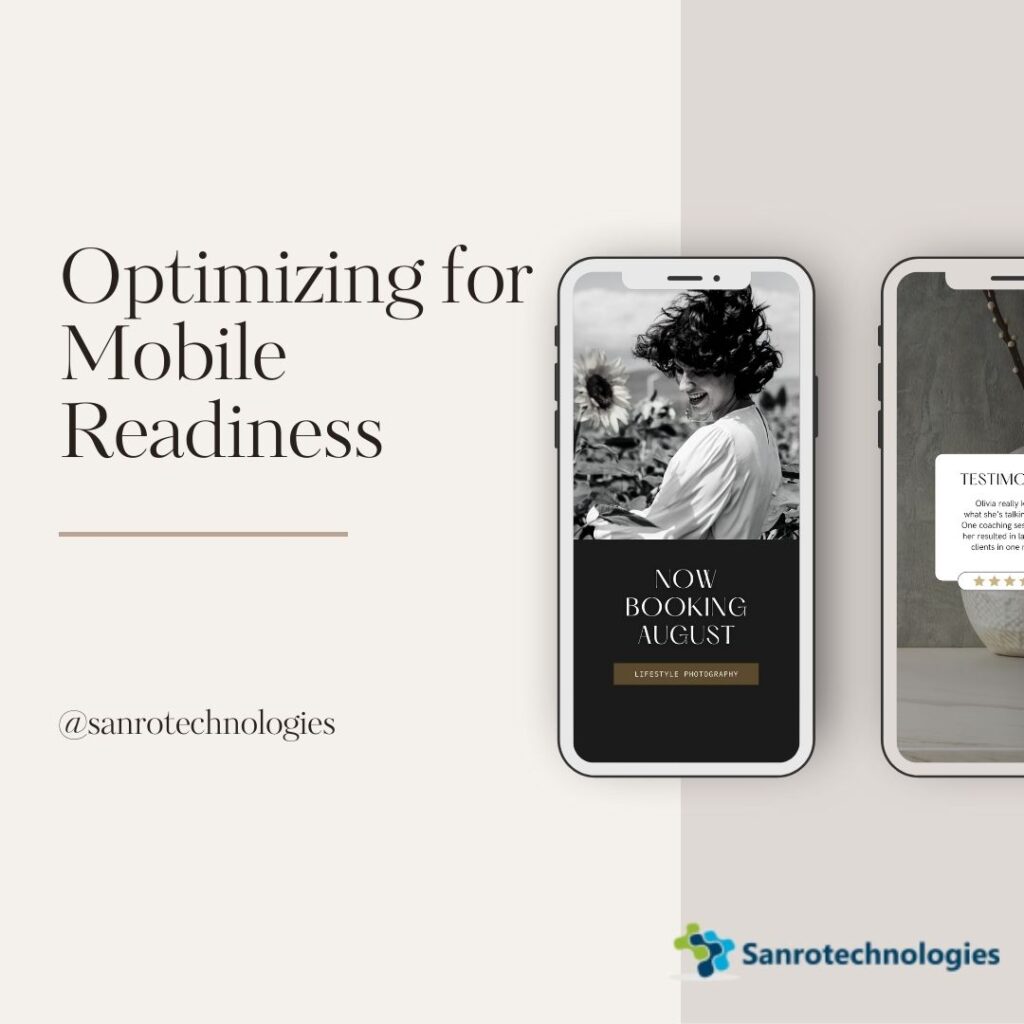Introduction
Imagine you’ve got the snazziest-looking website out there, but it takes an eternity to load.
Or worse, it looks all wonky on smartphones.
Frustrating, right? Well, that’s precisely how your visitors feel when faced with similar issues.
It is where the art and science of website optimization come into play, enhancing not just user engagement but also giving your SEO a good boost.
Today, we’re diving deep into the essentials.
Speed, Mobile, and User Experience (UX). Trust me, it’s going to be a game-changer!
Mastering Website Optimization
Understanding Core Web Vitals for Website Optimization
Explanation of Core Web Vitals: Think of these as the health checkup for your website; they’re crucial indicators of your website’s speed and stability.
Importance of SEO and User Satisfaction: A well-performing site ranks better and keeps users happy. Simple!
Tools to Measure and Monitor Core Web Vitals: Google’s PageSpeed Insights and WebVitals extension are your go-to tools here.
Enhancing Loading Times for Website Optimization
Techniques for Reducing Server Response Time: Opt for a reliable host and consider upgrading your hosting plan.
Strategies for Optimizing Content Efficiency: Compress images and minify CSS and JavaScript files to make them lighter.
Leveraging Browser Caching: This helps store data on the visitor’s browser, reducing load times during repeat visits.
Advanced Website Optimization Strategies
Implementing Lazy Loading for Images and Videos means they only load when they’re about to enter the viewport.
Minimizing JavaScript and CSS Blocking: Inline critical CSS and defer non-critical JavaScript.
Utilizing Content Delivery Networks (CDN): Serve your content closer to your visitor for faster delivery.
Optimizing for Mobile Readiness
Designing for Mobile Users
The Principle of Mobile-First Design: Start your design process with mobile in mind. It makes a huge difference.
Responsive vs. Adaptive Design: Responsive designs fluidly change to fit any screen size, while adaptive designs have fixed sizes per device.
Navigation and Layout Best Practices: Keep it thumb-friendly and intuitive.
Improving Mobile Page Speed
Image Optimization for Mobile Devices: Use next-gen formats like WebP.
AMP (Accelerated Mobile Pages) Implementation: Though controversial, AMPs can dramatically speed up loading times on mobile devices.
Reducing Redirects and Minimizing Request Size: Every millisecond counts.
Mobile Usability Enhancements
Touchscreen Readiness and Button Sizes: Big enough to tap without zooming.
Mobile Browser Compatibility: Test across multiple browsers to ensure uniformity.
Geolocation and Mobile-Specific Features Utilization: Smartly enhance the user experience by integrating mobile-specific features.
Elevating the User Experience (UX) for Website Optimization
Crafting an Intuitive Interface for Website Optimization
The Role of Clear Navigation: If visitors can’t find it, it doesn’t exist.
Consistency in Design and Functionality: Familiarity breeds comfort.
Accessibility Practices for Broader Audience Reach: Inclusivity is critical.
Engaging Content and Visual Design
Balancing Text with Visuals: A picture is worth a thousand words, but pay attention to the power of well-crafted text.
Enhancing Readability and Scannability: Break texts with headers, bullets, and images.
Creating Interactive Elements to Increase Engagement: Quizzes, polls, and infographics can spice things up.
Enhancing Site Interactivity and Feedback
Implementing User Feedback Mechanisms: Regular feedback helps in iterating and improving.
Chatbots and Real-Time Assistance: Instant help equals happy visitors.
Page Transitions and Micro-Interactions: They add a layer of polish and engagement to the user experience.
Leveraging Analytics for Continuous Improvement
Setting Up and Utilizing Analytics Tools for Website Optimization
Overview of Popular Analytics Tools: Google Analytics is great, but remember others like Hotjar.
Setting Goals and Tracking Key Performance Indicators (KPIs): What’s measured gets managed.
Analyzing User Behavior for Insights: Understand how visitors interact with your site to make informed changes.
A/B Testing and Iterative Design
Fundamentals of A/B Testing: Compare two versions to see which performs better.
Examples of elements to test for Optimization are headings, CTAs, images, etc.
Measuring Success and Implementing Changes: Use the data to improve your website.
User Feedback and Surveys
Importance of Direct User Feedback: There’s no substitute for direct input from your audience.
Methods for Collecting User Feedback: On-site surveys, feedback buttons, or email surveys can be very effective.
Incorporating Feedback into Design Updates: Use the feedback loop to evolve and improve constantly.
Staying Ahead: Future Trends in Website Optimization
Emerging Technologies and Their Impact
Progressive Web Apps (PWAs): The blur between the web and the app is getting fuzzier.
Artificial Intelligence and Machine Learning in Web Design: Personalization and efficiency are just the tip of the iceberg.
Voice Search Optimization: With the rise of smart speakers, optimizing for voice search is becoming increasingly important.
Importance of Security in User Experience
HTTPS as a Standard: It’s 2023, and security is not optional.
Protecting User Data and Privacy: Build trust by being transparent and protecting user data.
Building Trust Through Transparency: Let users know what data you collect and how you use it.
The Evolving Landscape of SEO
Anticipated Changes in Search Algorithms: Stay proactive and monitor Google’s updates.
The Role of Structured Data in Future SEO: Helps search engines understand and rank content better.
Integrating Social Signals and E-A-T (Expertise, Authoritativeness, Trustworthiness): Quality and credibility are more critical than ever.
Conclusion
Remember, the journey of optimizing your website is continuous. By focusing on Speed, Mobile, and User Experience, you cater to your users’ evolving needs and stay in the good graces of search engines. It’s about creating a happy place on the internet that’s welcoming, fast, and enjoyable. So, roll up your sleeves, implement these strategies, and watch your website become a beacon of user satisfaction and engagement. Here’s to making the web a better, faster, and more accessible place for everyone!
FAQs
Q1: How often should I perform website optimization audits?
A1: At least once every six months or after making significant changes to your website.
Q2: Can improving website speed also affect my site’s ranking on search engines?
A2: Website speed is a ranking factor for most search engines, including Google.
Q3: Is mobile Optimization necessary for all websites?
A3: Yes, with the increasing prevalence of mobile internet usage, mobile Optimization is crucial for all websites.
Q4: How do I know if my website delivers a good user experience?
A4: Regularly monitor user feedback, conduct usability testing, and analyze user interaction data through analytics tools.
Q5: Can I optimize my website for speed, mobile, and UX, or do I need professional help?
A5: Basic Optimization can be done independently with the right tools and knowledge, but professional assistance might be beneficial for more complex issues.